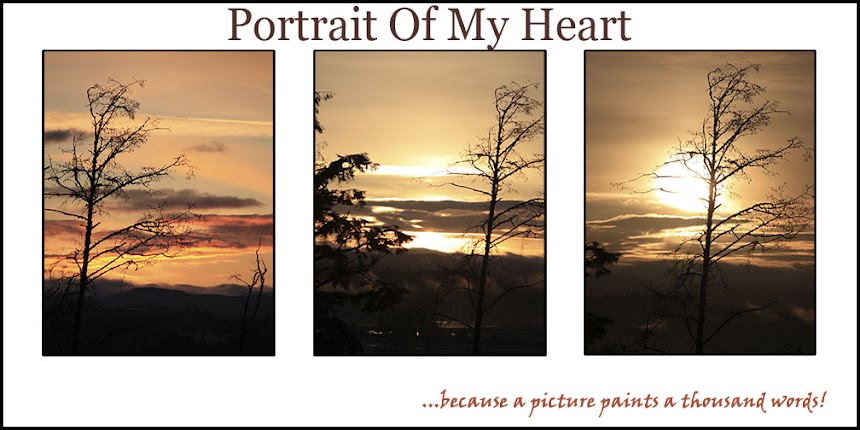Thought I'd share my Post Processing on Hannah's photo! Hannah is such a sweetheart and a dear friend to our family and I appreciate her letting me practice my photography and photoshop skills on her!
This is (sooc) straight out of the camera! I forgot to change my white balance, so it was on auto. Ugh! As you can see her skintone, just isn't right....it's a little too pink and the bright sun, made her skin too light on the left side of her face. Then, the right side of her face is in the shadow, so that needs to be fixed also.
I started out in Adobe Camera Raw and did some tweaking there, but I still wasn't happy with the color of her skintone. Next I opened it up in PSE 7 and did a clean edit with Amanda's Deep Clean 1 and 2 actions (where I removed blemishes, evened out skintone, smoothed skin, burned her lips to make them a little darker etc.) and then I fixed her skintone with Amanda's Stix action. (As you can see, I also got rid of the shadow on the right side of her face and lightened up the shadow on her arm a little bit too!)
Ok, so now I softened her hair and then added the Rustic 7 texture, from Shadow House Creations, set to Normal -layer opacity 90% and erased it off of her skin and hair. Then I added Patti Brown's Apparition Glow overlay, set to Screen -layer opacity 45%. I then added Patti's Fantasy II Glow overlay over entire image, set to Normal -layer opacity 11%. Then I ran Amanda's Vignette Options action and only used the Multiply layer to darken the corners a bit. (Do you see the dark spot on her shirt up on her shoulder? It's from the texture, so I had to fix that!)
I erased the Apparition Glow overlay off of the background in this image and then to fix the spot on the shoulder, I added a layer mask and chose a color next to the spot and brushed it over the shirt, with a soft black brush!
Ok, this was my final edit and in this one, I increased the opacity layer to 100% on the Rustic 7 texture and I like the end result! I still haven't decided whether this one is my favorite or the image right before it. I was going for a very soft look and I think I accomplished it! I just hope Hannah likes it too! So there you have it....I listed the main steps to the post processing, but of course, I didn't list exactly everything I did to the image....just what I could remember, besides it would take way too long, to list every detail. LOL