I love this one! I need to mention that I used Amanda's actions on all of these pics......I LOVE her actions!!! I also changed the color of the background with overlays in this one!
The original in this one is underexposed! It was taken in a dark spiral staircase and we tried to get her somewhat close to the top toward the light, but no worries.....I fixed it in Photoshop! Now I just need to add a vignette and try some overlays to change the background a little. I actually did this one in some brown tones with one of Amanda's actions and it's really awesome and I also did it in black & white, with another one of her actions.
I still have one more thing to fix on this one and then I will be happy with it, but I thought I'd share it anyway. I need to smooth out her skin on the right side of her face, just a tad bit more, but this is definately a favorite of mine! I used overlays, to change the colors in the background and I must say, that I LOVE Amanda's Vignette Options action also!
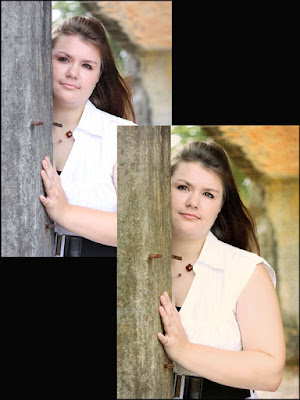
I really love this one, even with those rusty nail thingys, sticking out of the cement wall! LOL Oh and I used Amanda's Deep Clean 1 & 2 action on all of these pics.....I can't live without them, plus I also used a texture on this one.
I gave a shout out, for my friend/teacher Amanda recently on my facebook and so I decided to do the same here on my blog. I want you all to know who I'm learning all of my photoshop skills from.....I wanna make sure and give credit, where credit is due! Lol Fortunately for me, I happened upon her blog one day at Photography Haven which then led me to her Everyday Elements online workshops and tutorials where I signed up for her All About Actions online workshop.
I've always wanted to learn how to load actions into my PSE and learn how to use them and Amanda's workshop taught me just that! I joined her Everyday Elements Facebook Fan page immediately and her flickr group (for workshop attendees only) where she gives a wealth of information and help and even critiques our editing to help us learn more and more about editing in PSE. If any of you out there are interested in learning how to use Photoshop Elements or actions, I encourage you to check out Amanda's workshops and tutorials, I highly recommend them. I actually won her online Advanced Intermediate workshop for free, through one of her giveaways in her flickr group.....lucky me!
Anyway, to sum this up.....Amanda is very easy to learn from and is a very humble, generous, knowledgeable and an extremely helpful teacher. I just met her online, just before the first workshop I took on June 1st and now I feel as if I've always known her. I feel as though we are kindred spirits and we haven't even met in person, but sometimes you just know, when you've met a person of good character! I really hope and pray I can meet her in person someday, so I can personally thank her for all that she is teaching me and hug her neck, as we used to say, when I lived in the south. She really is a sweetheart, y'all.




These are Great! They really show what you can do with Photoshop. I have been debating about what type of photo editing program to get and I think you just showed me. And then I have to check out Amanda. :)
ReplyDeleteOh Mari, Photoshop is so addicting once you start learning how to use it! I was actually frustrated when I first got it because I had no idea how to use it and the book I bought, was so confusing, that I just gave up on it. Amanda, has changed all of that for me and has taught me so much and the great thing is.....now it's actually fun! Do check her out for sure! :)
ReplyDeleteYou mentioned your son getting Lasik when he is in the army. My son had it done this year - free! His vision is perfect and he is thrilled~
ReplyDeleteThat's a good army benefit!
Really, Mari? Wow that is so cool!
ReplyDeleteWow - it's amazing all the cool techniques you can use!
ReplyDeleteYou have a great talent!
I love it, Debra! Beautiful!! I only use CS4 for editing... need to figure out how to soften the skin like you have here.... Hmmm...
ReplyDelete{Happy Anniversary!!} ;)
oh... I meant to answer your question about the sepia tone. Unfortunately, it was a sepia setting within the point and shoot Kodak I was using. I liked it too. I agree... It's hard to find a good one. The only bad thing is that most of the pix I took that day are only in sepia.
ReplyDeleteI should mention, in case anyone else is wondering.....Amanda's actions work in CS4 etc. also!
ReplyDeleteThanks so much, Debra. I'll have to give it a try! :)
ReplyDeleteCAra Debra.........Wonderful work and a very beautiful daughter...!!
ReplyDeleteI love indeed these Actions and I've to jump over to these instructions!!!!
Oh, I love to take pics but I actually do not use any sophisticated program to "touch" them...but I should start doing some of this work too!!!!!
Have a wonderful weekend and take care!!!!!
ciao ciao elvira
Elvira, Hannah isn't my daughter, although I love her very much and would certainly claim her as mine! She is the daughter of some friends of ours and is a wonderful friend to my daughter Kasey. I agree with you....she is very beautiful!
ReplyDeleteIt's good to hear from you and I hope you have a wonderful weekend too!