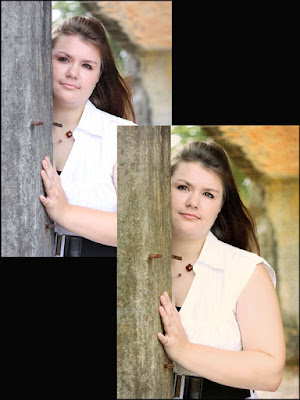Those of you who know me, know how much I love to take pics of the sunrise and I'll tell you, since I've been laid up from my back surgery, I've really missed getting out there with my camera! I'm a little out of practice, but it feels good to be getting back in the saddle again, so to speak!
Ohhh, to see those vibrant colors in the sky and capture them with my camera, just brings me such joy and I don't know why, but it just makes me feel alive! Wow...I'm amazed everyday with the beauty of God's creation!
Canon Rebel XSi
Canon 55-250mm lens
Manual Mode
Aperture f/22
Shutter Speed 1/40 sec.
ISO 100
Focal Length 84.0 mm
Manual Mode
Aperture f/22
Shutter Speed 1/100 sec.
ISO 100
Focal Lenth 84.0 mm